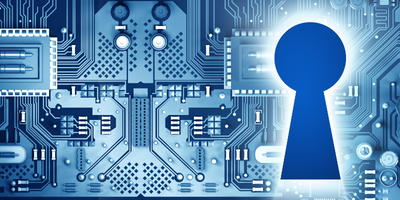Vishing smishing! (Yes, those are real words) – Cybersecurity verbiage can sometimes throw people for a loop. Whether they are visually similar or have nearly identical definitions, these are some of the most commonly mistaken terms you’ll hear in our industry!
Hacking v Ethical Hacking
Hacking: Hacking refers to the act of gaining unauthorized access to computer systems, networks, or digital devices with the intent to exploit, manipulate, or extract information from them. Hacking involves bypassing security measures, finding vulnerabilities or weaknesses in systems, and using various techniques to compromise the targeted systems.
Hacking, as we have commonly known it, is performed with malicious intent such as stealing sensitive data, causing disruption or damage, distributing malware, or gaining unauthorized control over systems. Hackers, also known as malicious actors or threat actors, employ various methods to gain unauthorized access. These methods can include exploiting software vulnerabilities, conducting social engineering attacks, using password cracking techniques, performing network sniffing or eavesdropping, or leveraging other sophisticated techniques.
Hacking is illegal and considered a cybercrime when performed without proper authorization or consent. Unauthorized hacking activities can have severe legal and financial consequences, and individuals engaging in such activities can face criminal charges and penalties.
Ethical Hacking: Ethical hacking, also known as penetration testing or white-hat hacking, refers to the practice of authorized individuals or cybersecurity professionals intentionally trying to identify vulnerabilities and weaknesses in computer systems, networks, or applications. Ethical hackers simulate real-world attacks to assess the security posture of an organization and provide valuable insights to enhance their defenses.
Ethical hacking is performed with the explicit permission of the system or network owner, and it aims to identify and remediate vulnerabilities before malicious actors can exploit them. Ethical hackers follow a systematic and controlled approach, adhering to legal and ethical guidelines throughout the process.
This type of hacking requires extensive technical knowledge and expertise in areas such as network protocols, operating systems, programming languages, web applications, and security frameworks. Ethical hackers often hold certifications such as Certified Ethical Hacker (CEH) or Offensive Security Certified Professional (OSCP) to validate their skills and demonstrate their commitment to ethical hacking practices.
Ethical hacking is conducted within legal and ethical boundaries, with explicit permission from the target organization. Unauthorized hacking activities, even with good intentions, can still be considered illegal and subject to legal consequences.
Virus v Malware
Virus: A virus refers to a type of malicious software (malware) that is designed to replicate itself and spread from one computer or system to another, often without the knowledge or consent of the user. Viruses are capable of attaching themselves to legitimate files or programs, infecting them and modifying their behavior.
Viruses are commonly spread through methods such as infected email attachments, compromised websites, removable media (such as USB drives), or software downloads from untrusted sources. Once a system is infected, a virus can spread to other computers within a network or through shared resources.
Malware: Malware refers to malicious software designed with the intent to harm, disrupt, or gain unauthorized access to computer systems, networks, or digital devices. Malware is a broad term that encompasses various types of malicious programs or code, each with different functionalities and objectives.
Common types of malware include:
- Viruses: As described earlier, viruses are self-replicating programs that attach themselves to legitimate files or programs and spread by infecting other files or systems.
- Worms: Worms are standalone programs that replicate themselves without needing to attach to other files. They often exploit vulnerabilities in network protocols or operating systems to spread rapidly across interconnected systems.
- Trojans: Trojans, or Trojan horses, disguise themselves as legitimate or desirable software, tricking users into executing them. Once activated, Trojans can perform various malicious actions, such as stealing sensitive information, providing unauthorized access to the attacker, or creating backdoors for future access.
- Ransomware: Ransomware is a type of malware that encrypts a victim’s files or locks them out of their systems, demanding a ransom payment in exchange for restoring access. It can cause significant disruption, financial loss, and data breaches.
- Spyware: Spyware is designed to secretly gather information about a user’s activities, such as browsing habits, keystrokes, or login credentials. This information is then transmitted to the attacker, compromising privacy and potentially leading to identity theft.
- Adware: Adware is malware that displays unwanted advertisements or redirects users to advertising websites. While it may not have the same malicious intent as other types of malware, it can be intrusive and negatively impact system performance.
- Botnets: Botnets are networks of infected computers or devices controlled remotely by an attacker. These compromised devices, often referred to as “bots” or “zombies,” can be used for various malicious activities, such as launching distributed denial-of-service (DDoS) attacks or sending spam emails.
Preventing malware infections involves implementing multiple layers of defense, including using up-to-date antivirus software, practicing safe browsing habits, regularly patching software and systems, exercising caution when opening email attachments or downloading files, and avoiding suspicious or untrusted sources.
Firewall v Antivirus
Firewall: A firewall is a network security device or software that acts as a barrier between an internal network (such as a corporate network or home network) and external networks, such as the internet. Its primary purpose is to monitor and control incoming and outgoing network traffic based on predetermined security rules.
The firewall establishes a set of rules or policies that determine which network traffic is allowed to pass through and which traffic is blocked. It acts as a gatekeeper, inspecting packets of data as they pass through it and making decisions based on the defined rules. This helps protect the network from unauthorized access, malicious activities, and potential cyber threats.
Firewalls can be implemented at different levels of a network, including:
- Network-Level Firewalls: These firewalls operate at the network layer (Layer 3) of the OSI model and examine packet headers, source and destination IP addresses, and ports to determine whether to allow or block traffic. They can be implemented as hardware appliances or as software running on dedicated servers or routers.
- Application-Level Firewalls: Also known as proxy firewalls, these firewalls operate at the application layer (Layer 7) of the OSI model. They provide more granular control over network traffic by inspecting the content of packets, including specific protocols and application data. Application-level firewalls are often used for filtering specific application traffic, such as web traffic (HTTP/HTTPS).
To configure and maintain firewalls properly, keep them up to date with the latest security patches and rule sets. Firewalls are most effective when used as part of a layered security approach, along with other security measures such as antivirus software, intrusion detection systems (IDS), and user awareness training.
Antivirus: An antivirus (AV) is a type of software designed to detect, prevent, and remove malicious software, commonly known as malware, from computer systems, networks, and digital devices. Antivirus software plays a critical role in protecting against a wide range of threats, including viruses, worms, Trojans, ransomware, spyware, and other types of malware.
Key features and functions of antivirus software include:
- Malware Detection: Antivirus software scans files, programs, and the overall system to identify known patterns, signatures, or behaviors associated with malware. It compares the scanned items against a database of known malware signatures to detect and flag any suspicious or malicious content.
- Real-Time Protection: Antivirus software provides real-time or on-access scanning, monitoring system activities and incoming files to detect and block potential threats before they can execute or infect the system. It can intercept and analyze network traffic, email attachments, downloaded files, and other entry points for malware.
- Quarantine and Remediation: When a potential threat is detected, antivirus software may automatically quarantine or isolate the infected file or program to prevent it from further spreading or causing harm. It may also attempt to clean and repair infected files by removing or neutralizing the malicious code.
- Updates and Signature Definition: Antivirus software relies on regular updates to its signature database, which contains information about known malware signatures. These updates ensure that the antivirus software can recognize and detect the latest malware variants and emerging threats.
- Scanning and Scheduling Options: Antivirus software allows users to perform manual scans of specific files, folders, or the entire system. Additionally, it often provides scheduling options for automatic scans at regular intervals to ensure continuous protection.
- Additional Security Features: Many antivirus solutions include additional security features such as web browsing protection, email scanning, firewall integration, behavior-based analysis, heuristic scanning, and anti-phishing capabilities to provide comprehensive defense against evolving threats.
Antivirus software should be kept up to date with the latest virus definitions and software patches to effectively combat the ever-evolving threat landscape. Users should also exercise caution when downloading files, opening email attachments, or visiting suspicious websites to minimize the risk of malware infections.
Encryption v Authentication
Encryption: Encryption refers to the process of converting plain or readable data, referred to as plaintext, into an unreadable form called ciphertext. Encryption is used to protect sensitive information from unauthorized access, interception, or tampering while it is stored, transmitted, or communicated across networks or systems.
The main goal of encryption is to ensure confidentiality and privacy by making the encrypted data unintelligible to anyone without the proper decryption key. Even if an attacker gains access to the encrypted data, it should be computationally infeasible to decipher or understand it without the corresponding key.
Encryption is used in various scenarios, such as:
- Secure Communication: This ensures that the data remains confidential and cannot be intercepted or understood by unauthorized parties.
- Data Storage: Encryption is used to protect sensitive data stored on devices or in databases, preventing unauthorized access if the storage media is lost, stolen, or compromised.
- Secure Transactions: Encryption is employed to secure online transactions, including e-commerce, online banking, and payment transactions, to protect sensitive financial and personal information.
- Confidentiality: Encryption is utilized to safeguard sensitive information, trade secrets, intellectual property, or personal data, ensuring that only authorized individuals can access and understand the encrypted data.
Encryption is a fundamental component of modern cybersecurity, providing a vital layer of protection for sensitive information in transit or at rest. It plays a crucial role in maintaining confidentiality, integrity, and privacy in digital communications and storage.
Authentication: Authentication refers to the process of verifying the identity of a user, device, or entity attempting to access a system, network, or resource. It is a fundamental security mechanism that ensures only authorized individuals or entities are granted access to protected information or services.
Authentication typically involves the following steps:
– Identity Claim
– Credentials
– Verification
Multi-Factor Authentication (MFA): To enhance security, systems often implement multi-factor authentication, requiring the user to present credentials from two or more different authentication factors. For example, combining a password (knowledge factor) with a one-time code sent to a mobile device (possession factor).
Access Granting: If the provided credentials are successfully verified, the system grants the user or entity access to the requested resource or service. Access permissions may be based on predefined roles, user profiles, or access control policies.
Implementing strong authentication practices, such as using complex passwords, enabling multi-factor authentication, and regularly reviewing and updating user credentials, is crucial to maintaining robust cybersecurity and protecting against unauthorized access.
Phishing v Spear Phishing
Phishing: Phishing refers to a malicious technique used by cybercriminals to deceive individuals and trick them into revealing sensitive information, such as usernames, passwords, credit card details, or other personal or financial data. Phishing attacks typically occur through fraudulent emails, instant messages, or deceptive websites that mimic legitimate entities, such as banks, social media platforms, or e-commerce websites.
Phishing attacks often involve the following steps:
- Deceptive Communication: The attacker sends out a fraudulent communication, such as an email or message, to a large number of potential targets. These communications are designed to appear as though they are from a trusted source, often imitating well-known organizations or individuals.
- Social Engineering: Phishing attacks employ social engineering tactics to manipulate recipients into taking specific actions. The message may create a sense of urgency, exploit fear or curiosity, or offer enticing rewards to persuade individuals to click on a malicious link or open an infected attachment.
- Fake Websites or Spoofing: Phishing attacks often direct users to fraudulent websites that mimic the appearance and functionality of legitimate sites. These fake websites aim to collect sensitive information by tricking users into entering their credentials or personal details.
- Information Disclosure: Once the target is lured to the fake website, they may be prompted to enter their login credentials, financial information, or other sensitive data. This information is then captured by the attacker, who can later misuse it for various malicious purposes, such as identity theft or financial fraud.
Phishing attacks can also take other forms, such as:
- Email Phishing: This is the most prevalent type of phishing attack. Attackers send deceptive emails that appear to come from legitimate organizations, such as banks, social media platforms, or e-commerce websites. These emails often contain urgent requests to update account information, verify credentials, or click on malicious links or attachments.
- Whaling: Phishing attacks that specifically target high-profile individuals, such as executives or public figures, with the goal of gaining access to sensitive corporate information or financial assets.
- Smishing: Phishing attacks conducted via SMS (text messages) that attempt to deceive recipients into clicking on malicious links or disclosing sensitive information.
- Vishing: Phishing attacks conducted over voice calls, where attackers pose as legitimate organizations or authorities to trick individuals into revealing sensitive data.
Spear phishing is a targeted form of phishing attack that focuses on specific individuals or organizations. In spear phishing attacks, cybercriminals customize their approach by gathering detailed information about their targets to make their fraudulent communications appear more legitimate and convincing.
The main characteristics of spear phishing attacks include:
- Targeted Approach: Unlike generic phishing campaigns that cast a wide net, spear phishing attacks are carefully tailored to specific individuals or groups. Attackers invest time and effort in researching their targets to gain insights into their roles, interests, relationships, or activities.
- Personalization: Spear phishing emails or messages are designed to appear as though they are from a trusted source that the target knows or interacts with regularly. The attackers often reference the recipient’s name, job title, company, or other personalized information to create a sense of familiarity and credibility.
- Spoofed Identities: Attackers may spoof the email address or create fake accounts that closely resemble those of trusted individuals or organizations. This technique aims to deceive the recipient into believing that the communication is legitimate and coming from a trusted source.
- Social Engineering Tactics: Spear phishing attacks employ social engineering techniques to manipulate the target’s emotions or exploit their trust. The messages may create a sense of urgency, fear, curiosity, or importance, compelling the recipient to take immediate action, such as clicking on a malicious link, providing sensitive information, or opening a malware-laden attachment.
- Aims for Specific Objectives: Spear phishing attacks often have specific goals, such as gaining unauthorized access to sensitive information, stealing credentials, initiating fraudulent financial transactions, or delivering malware onto the target’s device or network.
- Research and Reconnaissance: Attackers gather information about their targets from various sources, including public websites, social media profiles, professional networks, or leaked data. This information helps attackers craft highly personalized and convincing phishing messages that increase the chances of success.
Spear phishing attacks pose a significant threat to individuals and organizations because they bypass traditional security measures by exploiting human vulnerabilities and trust.
Knowing what specific types of threats you could be dealing with is only half the battle. Establishing the proper protections will be a critical step in preventing a breach. Connect with a consulting specialist to find out how Elevate can improve your security posture!